Multi-Process Firefox:
Multi-Process Firefox
Electrolysis functionality hosts, renders, or executes web related content in background child processes which communicate with the "parent" Firefox browser via various ipdl protocols.
The Multi-process architecture improves the browser's stability, performance and security by separating tasks into processes.
The first iteration of multi-process Firefox moves NPAPI plugins, media playback and web content to child processes thus separating them from the browser's core.

The easiest way to find out whether multi-process Firefox is enabled is the following one:
- Load about:support in the Firefox address bar.
- Locate "Multiprocess Windows" under Application Basics near the top.
It should read enabled or disabled, and gives you a direct answer about the state of multi-process functionality in the browser.

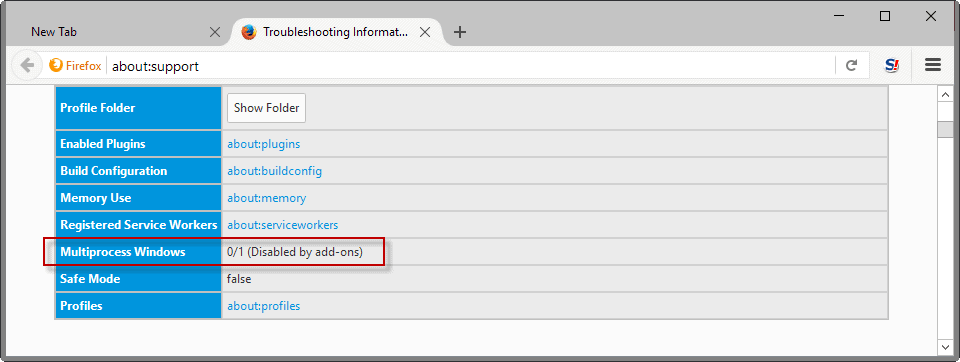
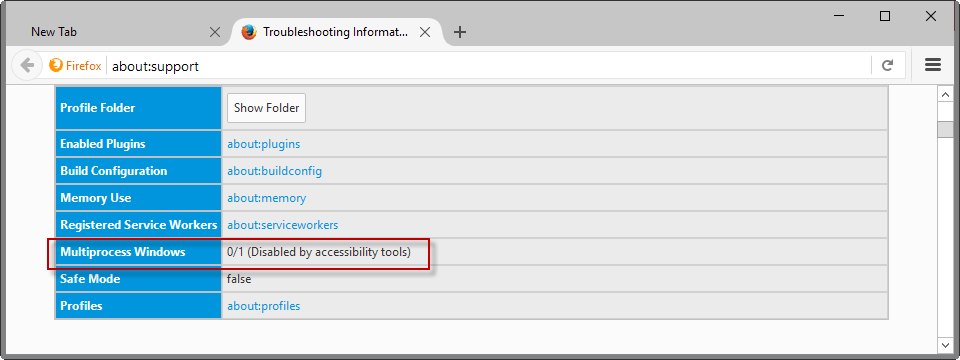

Enabling Electrolysis in Firefox
If multi-process support is not enabled yet in Firefox, you may enable it manually. This is true even if you run Firefox 47 Stable as the functionality is already there.
Before you do so, you may want to run compatibility checks for add-ons though. If you don't run add-ons, about 40% of Firefox users don't according to Mozilla, you may skip the step.
Enable / Disable Electrolysis in Firefox

To enable or disable multi-process Firefox, do the following
- Type about:config in the browser's address bar.
- Confirm that you will be careful.
- Search for browser.tabs.remote.autostart.
- Double-click on the preference.
Setting the value of browser.tabs.remote.autostart to true enables the multi-process architecture in Firefox, setting it to false disables it.
Please note that you need to restart the browser when you change the preference's value.
Some configurations, if accessibility is used or add-ons are incompatibility, prevent Electrolysis from being enabled.
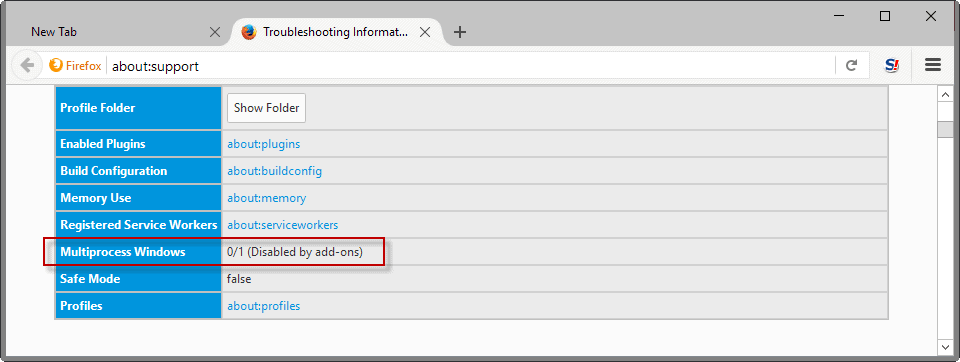
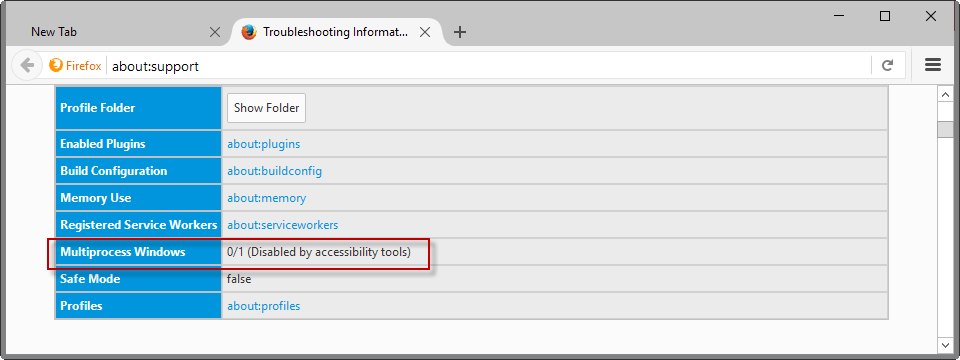
The about:support page mentioned previously list the reason so that you know why multi-process is not working.
You may force-enable multi-process functionality in Firefox. I recommend that you backup your user profile before you do.
- Type about:config in the browser's address bar and hit enter.
- Right-click and select New > Boolean.
- Name it browser.tabs.remote.force-enable.
- Set its value to true.
Note that forcing compatibility may have a big impact on performance if add-ons are incompatible with e10s.
When Multiprocess Windows is enabled

You can check the about:support page in Firefox to find out whether multi-process is enabled or not.
You will notice several firefox.exe processes when you run a process manager, e.g. the Windows Task Manager which highlights that Electrolysis is enabled.
Firefox should for the most part run just like before. Ideally, enabling multi-process functionality should improve the browser's performance and stability right away.
You may however notice a higher than usual RAM usage. Mozilla confirmed that Firefox with Electrolysis will use about 20% more RAM.

